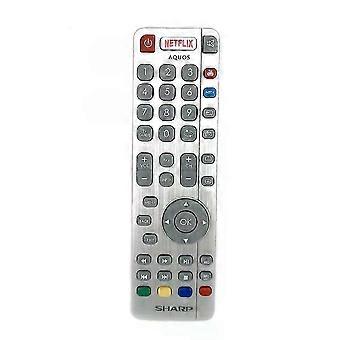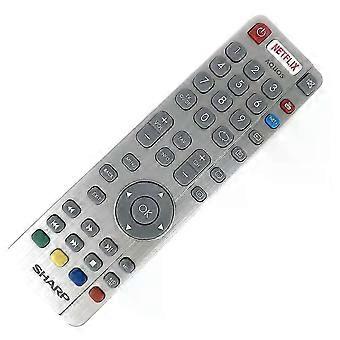
New Genuine SHWRMC0116 SHW/RMC/0117 For Sharp Aquos Netflix TV Remote Control
+ ٥٧٫٤٩ د.إ. الشحن
New Genuine SHWRMC0116 SHW/RMC/0117 For Sharp Aquos Netflix TV Remote Control
- العلامة التجارية: Unbranded

New Genuine SHWRMC0116 SHW/RMC/0117 For Sharp Aquos Netflix TV Remote Control
- العلامة التجارية: Unbranded
| سعر البيع القطاعي المقترح: | |
| السعر: | |
| أنت توفر: | ١٥٥٫٠٠ د.إ. (70%) |
في المخزون
نقبل وسائل الدفع الآتية
الوصف
- العلامة التجارية: Unbranded
- الفئة: أجهزة التحكم عن بعد
- هوية Fruugo: 406099492-860937188
- EAN: 6438031612598
معلومات سلامة المنتج
يرجى الاطلاع على معلومات سلامة المنتج الخاصة بهذا المنتج الموضحة أدناه
يتم توفير المعلومات التالية من قبل بائع التجزئة المستقل التابع لجهة خارجية الذي يبيع هذا المنتج.
ملصقات سلامة المنتج

التسليم والرد
يُرسل خلال ٢ أيام
-
STANDARD: ٥٧٫٤٩ د.إ. - التسليم بين الخميس 06 نوفمبر 2025 – الخميس 13 نوفمبر 2025
يُشحن من الصين.
نحن نبذل قصارى جهدنا لضمان أن تصلك المنتجات التي تطلبها بالكامل وطبقاً المواصفات التي حددتها. إلا أنه في حال تلقيك طلب غير كامل أو أغراض تختلف عن تلك التي طلبتها أو كان هناك سبب آخر يدعوك لعدم الرضاء عن الطلب، فيمكنك رد الطلب أو أي منتجات يتضمنها الطلب واسترداد ما دفعته من أجل تلك الأغراض بالكامل. عرض سياسة الرد الكاملة