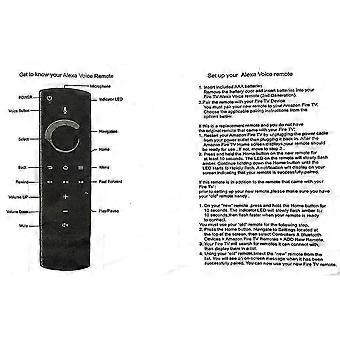L5B83H For Fire TV Box Stick Alexa Voice Remote Control 2nd 3rd Gen
+ AED51.49 Shipping
L5B83H For Fire TV Box Stick Alexa Voice Remote Control 2nd 3rd Gen
- Brand: Unbranded

L5B83H For Fire TV Box Stick Alexa Voice Remote Control 2nd 3rd Gen
- Brand: Unbranded
| Price: |
In stock
We accept the following payment methods
Description
L5B83H For Fire TV Box Stick Alexa Voice Remote Control 2nd 3rd Gen
- Brand: Unbranded
- Category: Remote Controls
- Fruugo ID: 442828195-929734185
- EAN: 8523222368809
Product Safety Information
Please see the product safety information specific to this product outlined below
The following information is provided by the independent third-party retailer selling this product.
Product Safety Labels

Delivery & Returns
Dispatched within 24 hours
-
STANDARD: AED51.49 - Delivery between Tue 09 December 2025–Thu 25 December 2025
Shipping from China.
We do our best to ensure that the products that you order are delivered to you in full and according to your specifications. However, should you receive an incomplete order, or items different from the ones you ordered, or there is some other reason why you are not satisfied with the order, you may return the order, or any products included in the order, and receive a full refund for the items. View full return policy
Product Compliance Details
Please see the compliance information specific to this product outlined below.
The following information is provided by the independent third-party retailer selling this product.
Manufacturer
The following information outlines the contact details for the manufacturer of the relevant product sold on Fruugo.
- Harbin Tandi E-commerce Co., Ltd.
- Harbin Tandi E-commerce Co., Ltd.
- No. 2, Floor 7, Unit 4, Building 3, Science and Technology Garden, 140 meters northwest of Taiyangsheng Collective Building, Songbei District, Harbin City
- Heilongjiang Province
- China
- 150000
- agaf6511@163.com
- 18111812335
- https://www.apexcespecialists.com/
Responsible Person in the EU
The following information outlines the contact information for the responsible person in the EU. The responsible person is the designated economic operator based in the EU who is responsible for the compliance obligations relating to the relevant product sold into the European Union.
- APEX CE SPECIALISTS
- APEX CE SPECIALISTS
- 64 Rue Waldeck-Rousseau 69006
- LYON
- France
- 69006
- Julien@specialisis.com
- 33 745436814
- https://www.apexcespecialists.com/