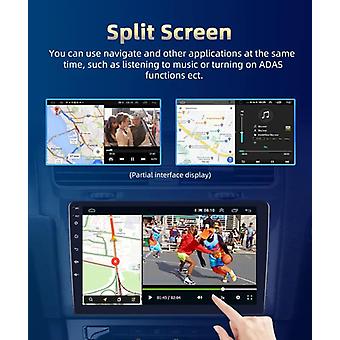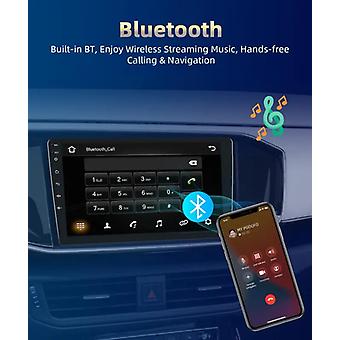AutoRadio 2Din Android Radio Carplay For Hyundai Accent 2008-2011 4G GPS Car Multimedia Video Player
والشحن مجاناً
AutoRadio 2Din Android Radio Carplay For Hyundai Accent 2008-2011 4G GPS Car Multimedia Video Player
- العلامة التجارية: Unbranded

AutoRadio 2Din Android Radio Carplay For Hyundai Accent 2008-2011 4G GPS Car Multimedia Video Player
- العلامة التجارية: Unbranded
| سعر البيع القطاعي المقترح: | |
| السعر: | |
| أنت توفر: | ١٬٠٧٥٫٠٠ د.إ. (58%) |
في المخزون
نقبل وسائل الدفع الآتية
الوصف
- العلامة التجارية: Unbranded
- الفئة: مشغل الصوت و الفيديو و أنظمة الشاشات في السيارة
-
المحتويات: 4G 8 Core 2+32 with carplay
- هوية Fruugo: 216042332-460776261
- EAN: 6955417578151
معلومات سلامة المنتج
يرجى الاطلاع على معلومات سلامة المنتج الخاصة بهذا المنتج الموضحة أدناه
يتم توفير المعلومات التالية من قبل بائع التجزئة المستقل التابع لجهة خارجية الذي يبيع هذا المنتج.
ملصقات سلامة المنتج

التسليم والرد
يُرسل خلال 24 ساعة
-
STANDARD: مجاناً - التسليم بين الاثنين 27 أكتوبر 2025 – الأربعاء 05 نوفمبر 2025 - مجاناً
يُشحن من الصين.
نحن نبذل قصارى جهدنا لضمان أن تصلك المنتجات التي تطلبها بالكامل وطبقاً المواصفات التي حددتها. إلا أنه في حال تلقيك طلب غير كامل أو أغراض تختلف عن تلك التي طلبتها أو كان هناك سبب آخر يدعوك لعدم الرضاء عن الطلب، فيمكنك رد الطلب أو أي منتجات يتضمنها الطلب واسترداد ما دفعته من أجل تلك الأغراض بالكامل. عرض سياسة الرد الكاملة
تفاصيل امتثال المنت
يرجى الاطلاع على معلومات الامتثال الخاصة بهذا المنتج الموضحة أدناه.
يتم توفير المعلومات التالية من قبل بائع التجزئة المستقل التابع لجهة خارجية الذي يبيع هذا المنتج.
الجهة المصنعة:
توضح المعلومات التالية تفاصيل الاتصال الخاصة بالجهة المصنعة للمنتج ذي الصلة والذي يُباع على Fruugo.
- Shenzhen Jiulu Technology Co., Ltd.
- Shenzhen Jiulu Technology Co., Ltd.
- Room 401, Block 3, Manjinghua Yilan Building, No. 230, Xixiang Avenue, Longteng Community, Xixiang Street, Bao'an District, Shenzhen
- Shenzhen
- CN
- 518000
- lz_net@126.com
- 8618779311095
- https://www.fruugo.co.uk/shenzhenshijiulukejiyouxiangongsi/m-18455
الشخص المسؤول في الاتحاد الأوروبي:
توضح المعلومات التالية معلومات الاتصال الخاصة بالشخص المسؤول في الاتحاد الأوروبي. الشخص المسؤول هو المُشغل الاقتصادي المُعيّن والكائن في الاتحاد الأوروبي والمسؤول عن التزامات الامتثال المتعلقة بالمنتج ذي الصلة الذي يُباع داخل الاتحاد الأوروبي.
- VAT SPEED SE
- VAT SPEED SE
- Calle Antonio SalvadorN99.1,28026 Madrid,spain
- Madrid
- ES
- 28026
- services@vatspeed-eu.com
- 34916321624
- https://evatmaster.com/